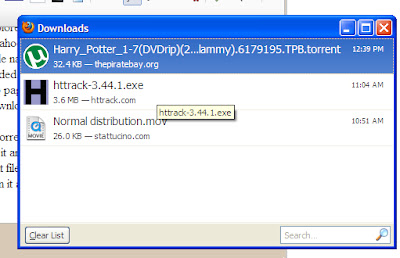How to Download a torrent it was a big matter and a problem that i had 3 years ago, i had a frend name calld 'Yasitha ' he taught me how to do that and hear it is for U guys ....
First u Need to download Torrent Client software to your machine and install it you can Download torrent client Software by Visiting following Url's,
µTorrent
Azureus
BitTorrent
after you installed one of those software you have to fined the torrent from the web
Buy just for now. <3
Actually this Post for my Brother, . . . . :-D
First u Need to download Torrent Client software to your machine and install it you can Download torrent client Software by Visiting following Url's,
µTorrent
Azureus
BitTorrent
after you installed one of those software you have to fined the torrent from the web
- go to your web browser Firefox, chrome, i explorer
- go to your afflated search Engine Ex: Google, Yahoo, MSN
- search your file like this without quotas "your file name + torrent" Ex: "harry potter 1 + torrent"
- you will fined the links of sites that torrent included
- fallow the one of link it will redirect you to web page that link contained
- on that web page find the link named like "Download this torrent" or "Download .torrent" anything lyk that
- click on it and it will ask you to download the torrent file Remember this is not the thing that you want it just a linker to the file that you need, now save it any wear as your wish you can use this file as much u want through torrent client to download the that file
- when file has finished download double click on it and your torrent client will pop-up with the download dialog box
- in the dialog box select the disk for save the document and click OK - you r done . . .
- remember this is not direct download , downloading speed will depend on the seeds(that means the file holders / uploaders)
- after you download the file please be gentle to keep that file in the torrent client list to be uploaded .
Buy just for now. <3
Actually this Post for my Brother, . . . . :-D